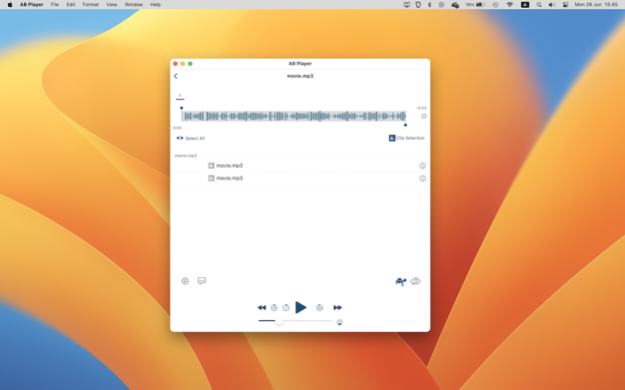AB Player 3.1.1
Continue to app
Free Version
Publisher Description
Music Player for listening/study material. Fantastic learning aid for all language students.
This app is especially made for anyone who studies a foreign language and who listens to CDs which come with text books or podcasts.
• When listening to a CD, some parts can be difficult to hear correctly and you can't understand by listening only a few times. You want to and need to repeat that part many times. Set playback area and you can repeat that particular area as many times as you want. (A-B repeat playback).
• You can save the clip and listen to it later.
Send the clip as an email with attachment, or upload to Twitter or Facebook so your friends and teacher can listen to it too. (*)
• Adjustable playback speed.
• List up Recently studied albums.
• Track selection screen has a scroll bar so you can directly scroll to the track you need. This is useful when a CD contains many short tracks.
• Directly move tracks from the player screen. If your listening material tells you "Move to track number xx", you can move directly without going back to the track selection screen.
* Clipping is restricted to maximum 3 minutes.
* This player does not support to play back music with DRM (copy guard protection).
Dec 4, 2023
Version 3.1.1
Maintenance update
About AB Player
AB Player is a free app for iOS published in the Kids list of apps, part of Education.
The company that develops AB Player is Catalystwo Limited. The latest version released by its developer is 3.1.1.
To install AB Player on your iOS device, just click the green Continue To App button above to start the installation process. The app is listed on our website since 2023-12-04 and was downloaded 8 times. We have already checked if the download link is safe, however for your own protection we recommend that you scan the downloaded app with your antivirus. Your antivirus may detect the AB Player as malware if the download link is broken.
How to install AB Player on your iOS device:
- Click on the Continue To App button on our website. This will redirect you to the App Store.
- Once the AB Player is shown in the iTunes listing of your iOS device, you can start its download and installation. Tap on the GET button to the right of the app to start downloading it.
- If you are not logged-in the iOS appstore app, you'll be prompted for your your Apple ID and/or password.
- After AB Player is downloaded, you'll see an INSTALL button to the right. Tap on it to start the actual installation of the iOS app.
- Once installation is finished you can tap on the OPEN button to start it. Its icon will also be added to your device home screen.